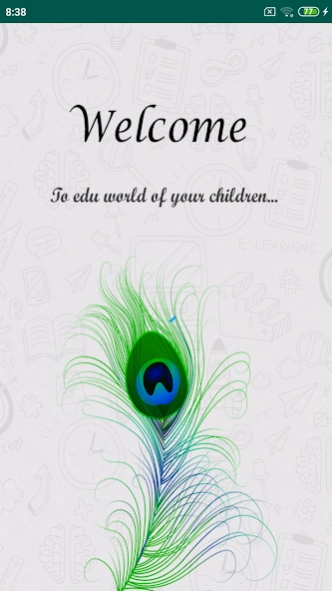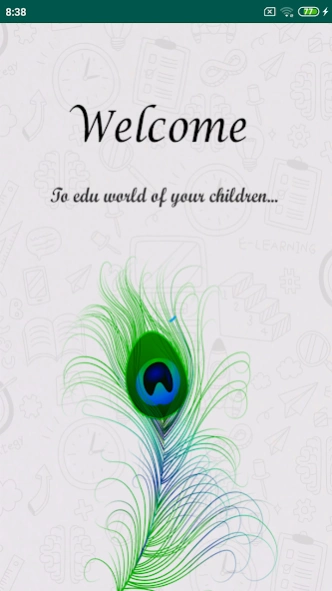Pushpalata Schools 1.0.0
Free Version
Publisher Description
Pushpalata Schools - Pushpalata Parent Portal application for Android.
This application is used to know your children’s performance at school.The school understands the importance of good communication between the home and school in building a successful learning environment for the students. Through this App parents can connect with their children / ward at the school..
Get access to your child’s Marks received, Attendance information, Homework assigned, Exam schedules, important Circulars, etc.
Features :
- Attendance Information (Graphical Attendance Report)
- Photo Gallery (School Event Photos)
- School Calendar (Plan for activities from the daily calendar)
- Circulars
- Special Class details
- Exam time table
- Performance details
- Homework and Assignment details
Just download and install the application. Login using your username and password provided from the school.
Note: Parent Portal App can be accessed only by parents who have been already authorized to use this app.
About Pushpalata Schools
Pushpalata Schools is a free app for Android published in the Teaching & Training Tools list of apps, part of Education.
The company that develops Pushpalata Schools is Inspace Technologies Private Limited. The latest version released by its developer is 1.0.0.
To install Pushpalata Schools on your Android device, just click the green Continue To App button above to start the installation process. The app is listed on our website since 2023-11-08 and was downloaded 0 times. We have already checked if the download link is safe, however for your own protection we recommend that you scan the downloaded app with your antivirus. Your antivirus may detect the Pushpalata Schools as malware as malware if the download link to com.chalo.pushpalata is broken.
How to install Pushpalata Schools on your Android device:
- Click on the Continue To App button on our website. This will redirect you to Google Play.
- Once the Pushpalata Schools is shown in the Google Play listing of your Android device, you can start its download and installation. Tap on the Install button located below the search bar and to the right of the app icon.
- A pop-up window with the permissions required by Pushpalata Schools will be shown. Click on Accept to continue the process.
- Pushpalata Schools will be downloaded onto your device, displaying a progress. Once the download completes, the installation will start and you'll get a notification after the installation is finished.